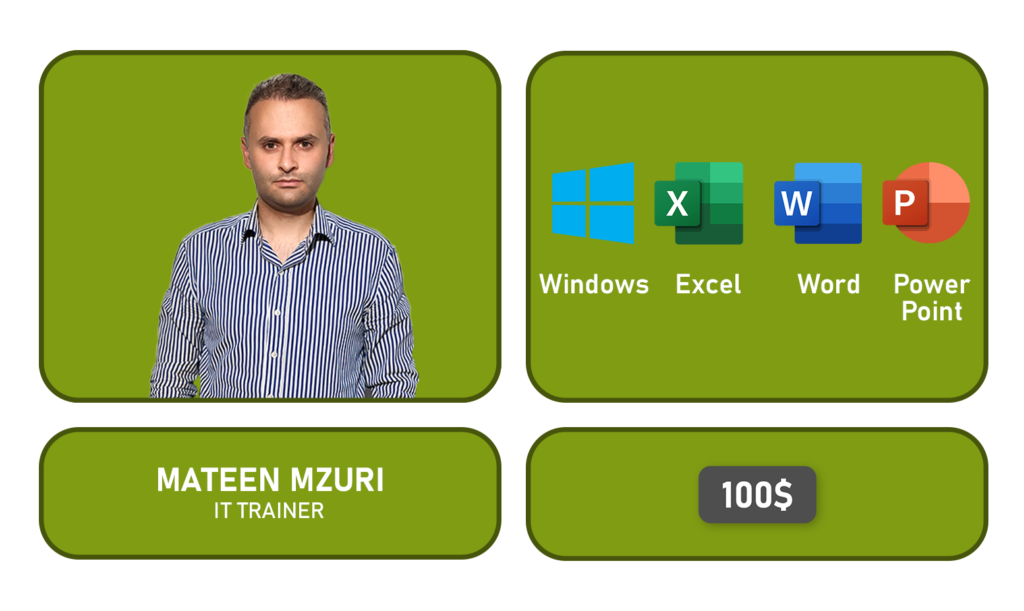MICROSOFT OFFICE COURSES
Word: Microsoft Word is a word processing program used for creating, editing, and formatting documents like reports and letters.
Excel: Microsoft Excel is a spreadsheet application used for managing and analyzing data. It’s commonly used for tasks like budgeting, data analysis, and creating charts.
PowerPoint: Microsoft PowerPoint is a presentation software that allows you to create slideshows with text, images, and multimedia elements for delivering visual presentations.
Windows: Windows is a widely used computer operating system developed by Microsoft. It provides a user-friendly interface and manages hardware and software resources, allowing users to run various applications on their computers.
What You’ll Learn:
Windows
– Installation & Commission
– Manage Folders
– Using of Cortana
– Working with Edge
– Work in a Network Environment
– Principles and Methods of Search
– Windows Update
– Windows Tools
– Manage Use Accounts
– Manage Desktop
Word
– General Perimeter
– Rules of Inserting Text
– Document Settings
– Printing rules
– Inserting Shapes and Pictures
– Reviewing Documents
– Creating Table of Documents
– Advanced Settings
– Protecting Documents
Excel
– Inserting and Editing Data
– Identifying Data
– Types of Number Formatting
– Printing Rules
– Cell References
– Formulas Component
– Functions
– Creating and Formatting Tables
– Sorting and Filtering Data
Duration: 1 MONTH